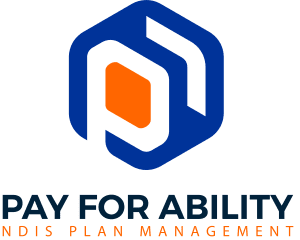Let’s face it, one of the best and most resilient marketing methods nowadays is the same old fashioned newsletter! Not only does it help in keeping your clients up to date, but it also helps you promote your latest offers and convert more subscribers to clients.
At Brandplus Solutions, we are making this even simpler and cheaper for you… and when we say cheaper, we mean free! When you get your hosting offer with Brandplus Solutions now, not only will you be getting a free premium copy of Elementor (drag and drop website builder) for free (valued at 49.2 USD per year), but you will also be getting a free premium copy of The Newsletter Plugin as well (valued at 64 USD per year)! So you will be getting more than 100 USD value added to your website for free!
Why do we offer these for free?
As a website building and digital marketing agency, we believe that our success is in the success of our clients, and we strive to always offer you the best tools to succeed. Moreover, since we have many clients who can benefit from these tools, we buy them in bulk and then are able to provide them to you.
What if I already am a client and want the newsletter plugin?
Easy! Just email us at info@brandpluss.com and let us know that you want it. We’ll be happy to install, activate and program it for you for free as well.
How does it work?
Just follow these instructions:
Using the Newsletter Plugin
- To log in:
- Go to yourwebsite.xxx.xx/wp-admin and login with the username and password we will send you
- On the left side menu, click on “Newsletter”.
- A new menu will open under “Newsletter”.
- To add subscribers:
- On the menu under “Newsletter”, click on “Subscribers”
- A new page will open with a blue button at the top saying “Add A Subscriber”. Click it.
- It will ask you for an e-mail address. Just type in the e-mail address you want to add here then click on the white arrows on the right.
- A new page will open entitled “Editing email” click on “General” tab.
- Fill in the first name and last name. You can use them as field options later.
- Don’t worry about all the other tabs. If things get more complicated later and you need specific lists of subscribers, check the documentation here.
Note: make sure to add yourself too and choose “yes” for “test subscriber”. You will need it later.
- To create and send newsletter:
- On the left-side menu under newsletter, click on “Newsletters”
- At the top of the new page, click on “New Newsletter”
- You can either use the Responsive Drag & Drop Composer to create your newsletter, or you can choose one of the pre-designed ones below. The composer is quite easy to use, but if you find any problems there, let me know o check the documentation.
- To send an e-mail to each of your subscribers using their names, use the field code {name}. When you type Dear {name}, the system will automatically replace it with the name of each of your subscribers before sending.
- Once your newsletter is ready, save it by clicking save at the bottom, and then click on the “test” tab at the top, then send a test. This will send a test e-mail to you so that you can see what it looks like as an e-mail.
- If all is good in the test, click next and then start real delivery.
We will program the newsletter plugin to send 10 e-mails per hour so that it doesn’t affect the server. Try not to send more than one newsletter per week to avoid overloading the server, which may end up preventing you from using e-mails for a while. Once your newsletter grows to more than 1000, we can then upgrade your server to send more emails.