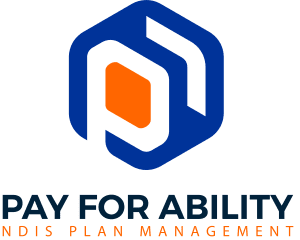SEO or Search Engine Optimisation means that your website and content are designed in a way that makes it easy for search engines like Google to find and categorise them. The better your SEO is, the easier a search engine will find you and the higher it will place you when it displays search results. There are many things that you need to do for your website to be the best it can be in the eyes of search engines.
Search engines are like lazy office employees: the more complicated a task you give them, the more they procrastinate with it; however, when you make it clear and easy for them, they finish it faster and hand it in sooner. Your website is that task. If its code is simple and clear, the search engine can more easily break it down, understand its content and display it for a search.
There are two main facets that you need to thing of when optimising a website, and they are the 2 Cs: Code and Content.
SEO for Code
If you are building a website on a platform or drag and drop site builder, the code is not something you can control much. When you are using wordpress, you have a bit more control over it through the use of some plugins. The best thing for you to do is to run your website through a speed test engine like GTMetrix, which will scan your website’s score and tell you how you can optimise it. Don’t try to get 100% on it because it will be close to impossible if you are not a web developer; however, GTMetrix will usually suggest some of these issues which you can easily fix:
- Leverage browser caching: This keeps a saved copy of your website in the “background” or cache of your website so that it’s more quickly loaded when the website is visited on subsequent times. I find that the best wordpress plugin for that is WP Fastest Cache.
- Scale down images: This is because if the images are too big, they may take too long to load and slow down your website, so it would be better to scale them down by using a plugin like Smush. Through it, not only do you compress the images, but you can also enable lazy loading which would only load the image when the website visitor needs to see it.
With these two plugins, you can get your website code optimised as much as possible. Once you activate and configure them, you can run the website again through GTMetrix to see how you’ve done. But again, don’t worry if you aren’t above 85% or 90%.
SEO for Content
The second part of SEO is Content. Your website not only needs to load quickly, but it also needs to have the right content for your niche. You can do this by using the right keywords in your website texts and by keeping your content fresh. It’s not enough to have a website, but the content on it should be updated regularly. The best thing to do this through is by keeping a blog and uploading new articles related to your niche to it regularly. But make sure that your content is yours, and not plagiarised. A plugin that could help you in managing the SEO of your content is All in One SEO Pack; however, if you are using Elementor to build your website, then Rankmath is the way to go.
By optimising the 2 Cs of your website, content and code, you make your website much easier to find and call by search engines; however, this is only half the way to get your website to the top of the search results. To do that, you will need to advertise. Keep checking the Brandplus Blog for more articles.